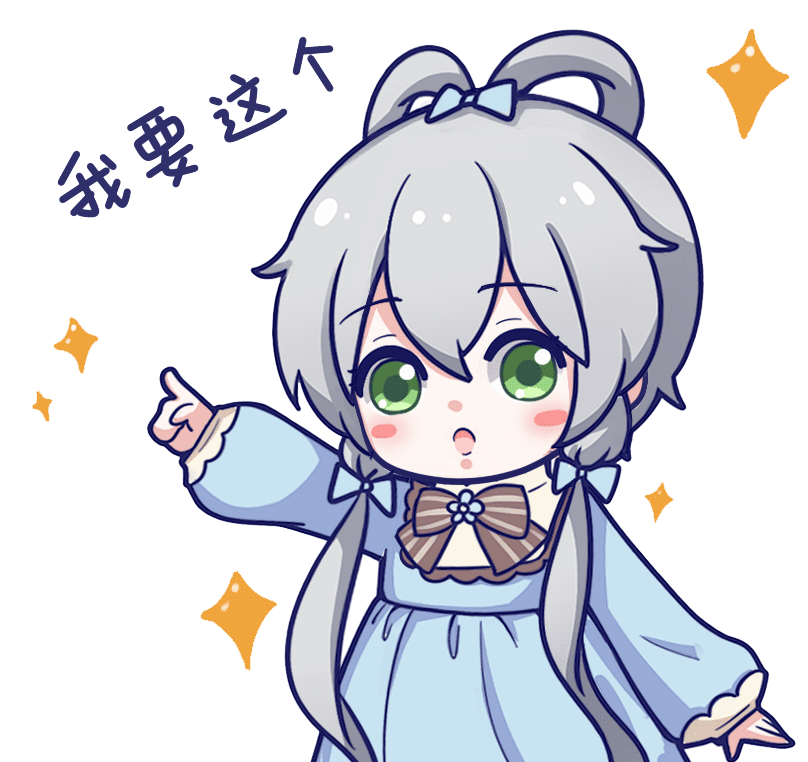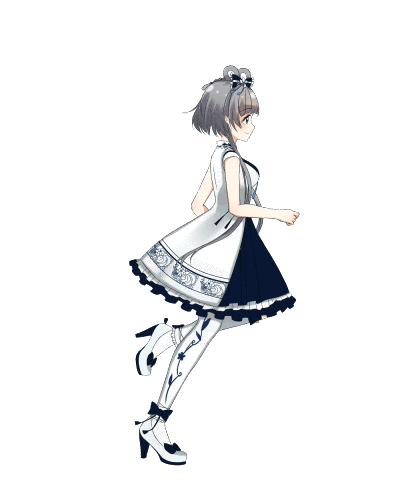流程
- 打开命令行工具 win+R
- 输入 drivers
- 打开 etc 目录
- 复制 host 文件到桌面,并修改
- 将修改好的 host,替换 drivers/etc/host
tips:host 文件不可以直接更改需要通过替换方式来覆盖 host 文件。
github 访问缓慢
- 修改 host 文件
- 复制下面全部内部,修改 host 文件(如果公司有特定的 host 配置,需要自行添加)
1 | # Copyright (c) 1993-2009 Microsoft Corp. |
I'm so cute. Please give me money.
- Post link: https://blog.gaocaipeng.com/2020/05/10/tp4y28/
- Copyright Notice: All articles in this blog are licensed under unless otherwise stated.