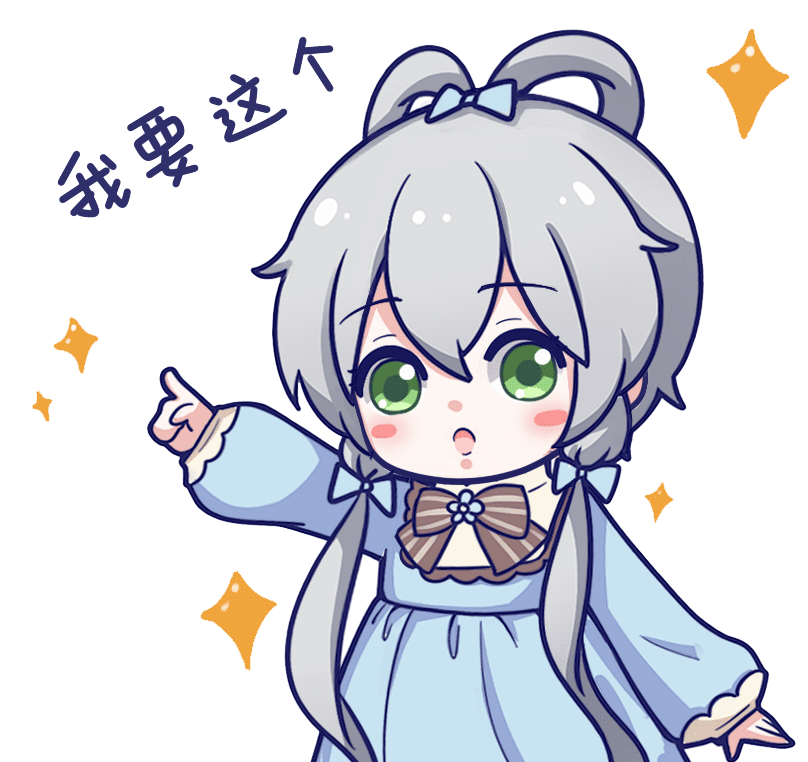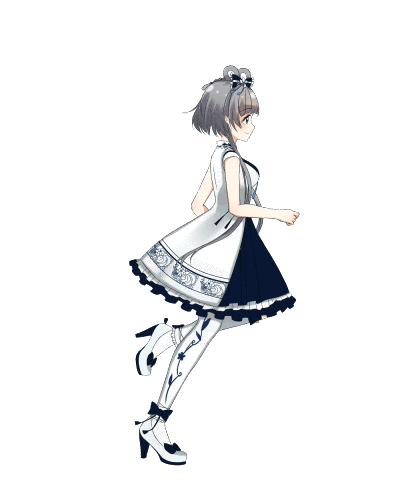自定义过渡动画
- enter-class
- enter-active-class
- leave-class
- leave-active-class
1 | <template> |
自定义函数过渡动画
animate.css 动画
- 下载 animate.css 动画库
- 全局引入
- transition 调用
由于 animate.css 升级,需要注意版本号
1 | npm i --save-dev animate.css@4.1.1 |
1 | import Vue from "vue"; |
本人目前使用animate.css@4.1.1,需要按照下面方法调用
1 | <template> |
注意:
由于 animate.css 演示效果时,我们复制的代码没有前缀,建议使用 animate4.x 以下版本
I'm so cute. Please give me money.
- Post link: https://blog.gaocaipeng.com/2020/06/02/cn97xn/
- Copyright Notice: All articles in this blog are licensed under unless otherwise stated.