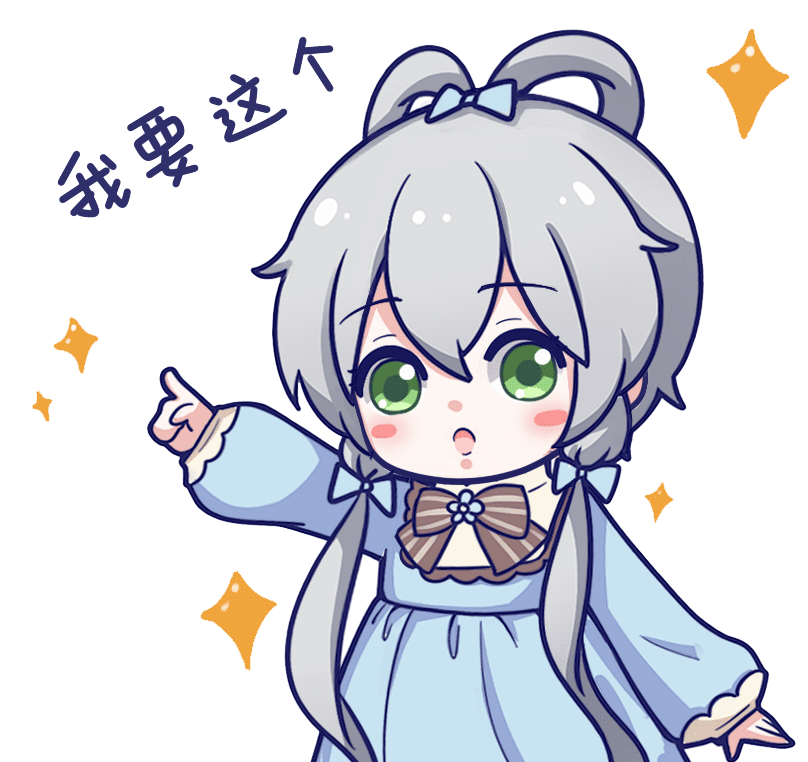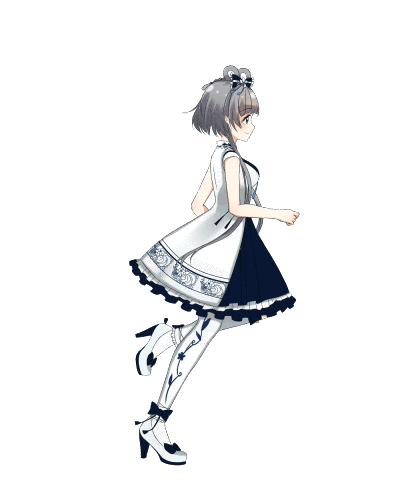可组装的 JavaScript 和 JSX 检查工具
ESLint 规则
- 自定义规则
- 社区提供规则
- standard
- prettier
- airbnb
VSCode 插件
- vetur
1 | Name: Vetur |
- prettier
1 | Name: Prettier - Code formatter |
ESLint 配置
- package.json/eslintOptions
1 | { |
- 项目根目录创建 .eslintrc.js
1 | module.exports = { |
项目编辑器配置
- 配置 vscode-settings.json 设置编辑器
- 通过 .editorconfig 设置编辑器
.editorconfig
1 | # http://editorconfig.org |
Prettier 配置
在文件根目录下创建.prettierrc, 进行自定义规则设置
1 | { |
脚手架命令
npm run lint 命令,可以一键将项目代码格式化成符合 eslint+prettier 验证规则
1 | { |
I'm so cute. Please give me money.
- Post link: https://blog.gaocaipeng.com/2020/06/04/phm6xb/
- Copyright Notice: All articles in this blog are licensed under unless otherwise stated.