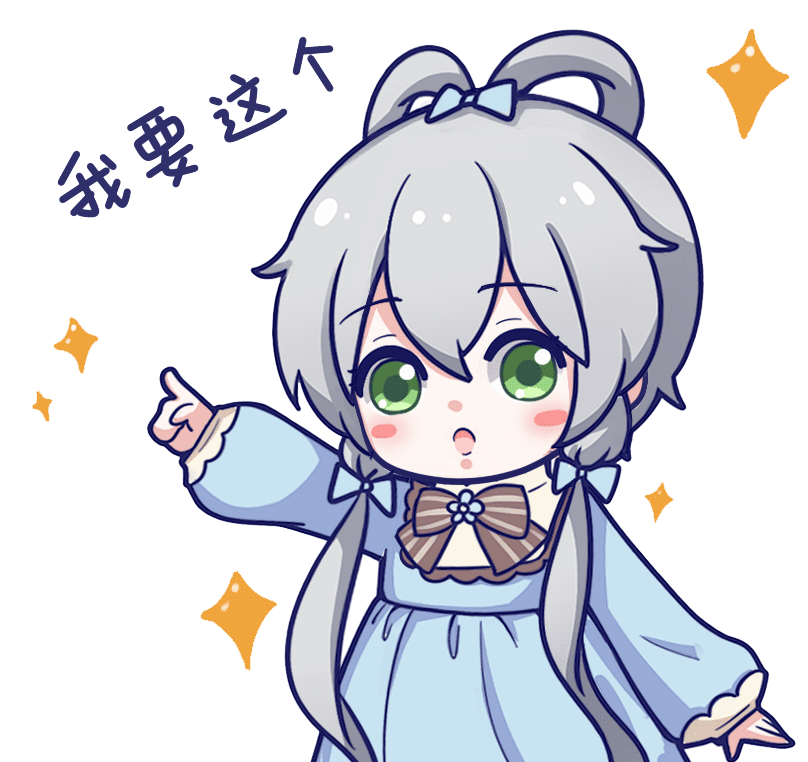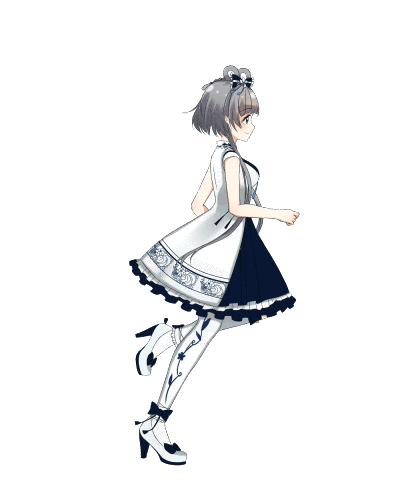阻止默认行为
1 | window.addEventListener("click", function (event) { |
阻止冒泡
1 | window.addEventListener("click", function (event) { |
Vue 事件修饰符
Vue.js 为 v-on 提供了事件修饰符。之前提过,修饰符是由点开头的指令后缀来表示的。
| 事件修饰符 | 作用 |
|---|---|
| stop | 阻止冒泡 |
| prevent | 阻止默认行为 |
| once | Vue@2.1.4新增,事件执行一次 |
| passive | 执行默认方法 |
| capture | 事件只作于自身 -去捕获 |
| self | 事件只作于自身-不捕获 |
1 |
|
Vue 按键修饰符
keyCode 的事件用法已经被废弃了并可能不会被最新的浏览器支持。使用 keyCode attribute 也是允许的:
| enter |
| |
| |
|
|
|
|
|
|
|
|
|
|
|
|
|
|
|
|
|
|
1 | <template> |
I'm so cute. Please give me money.
- Post link: https://blog.gaocaipeng.com/2020/06/14/yyh3h7/
- Copyright Notice: All articles in this blog are licensed under unless otherwise stated.