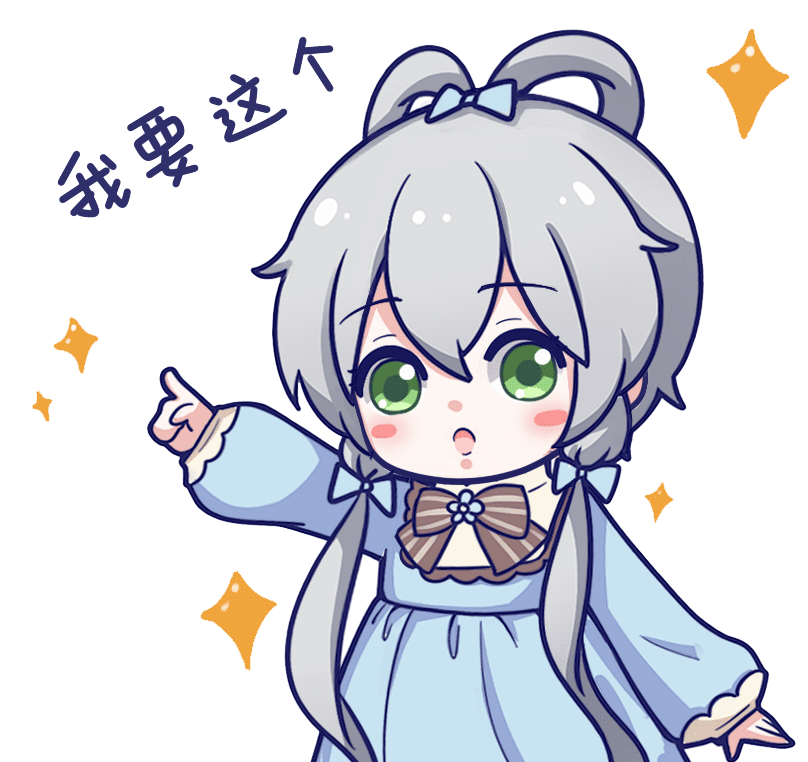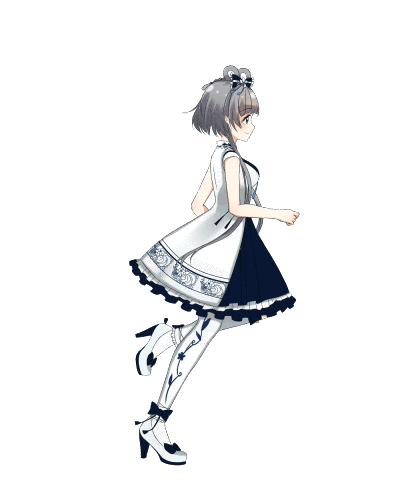下载依赖
由于 vue-cli 脚手架一直再更新,包括 webpack 及相关依赖都在升级,下面代码仅供参考
本人目前使用 @vue/cli 4.5.9, 下面是依赖包的版本号
1 | cnpm install postcss |
方式一:vue.config.js
1 | const pxtorem = require("postcss-pxtorem"); |
方式二:项目根目录添加.postcssrc.js
1 | module.exports = { |
浏览器兼容前缀
方式一:
项目根目录创建 vue.config.js
1 | { |
项目根目录创建.postcssrc.js
1 | const autoprefixer = require("autoprefixer"); |
方式二:项目根目录添加.postcssrc.js
- 项目根目录创建 .browserslistrc
1 | defaults |
- 项目根目录创建.postcssrc.js
1 | module.exports = { |
动态设置根节点 html 的 fontSize
可以再 main.js 中直接引入下面的脚本
1 | (function () { |
I'm so cute. Please give me money.
- Post link: https://blog.gaocaipeng.com/2020/06/15/rm42gc/
- Copyright Notice: All articles in this blog are licensed under unless otherwise stated.