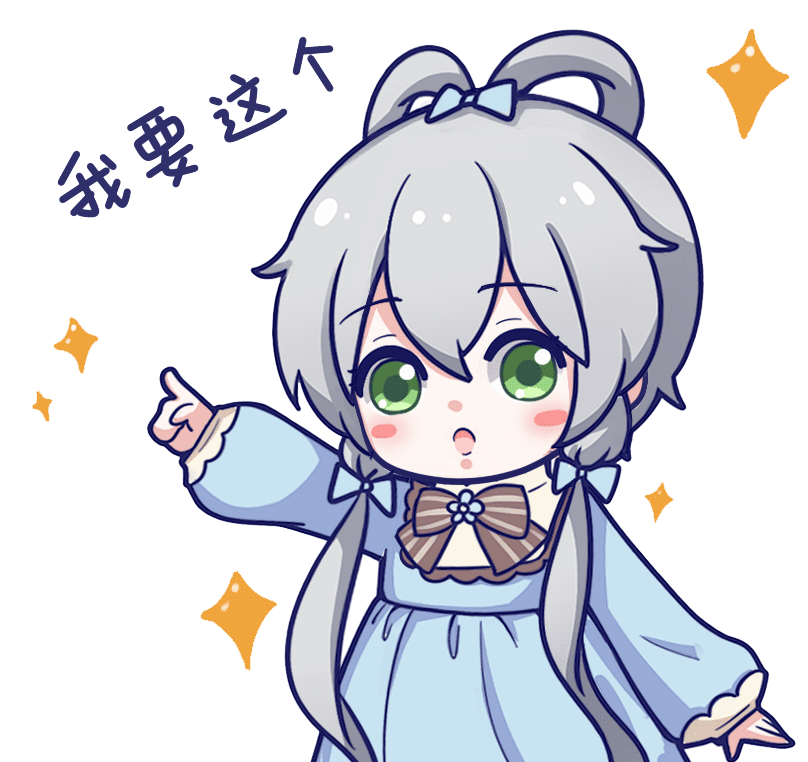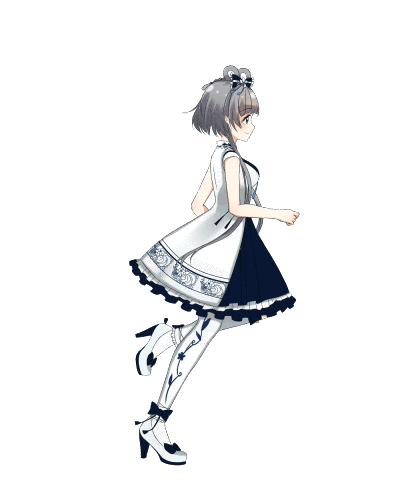起步


开发
- 引入百度地图 JSSDK
- 创建地图容器
- 通过 centerAndZoom 设置地理位置和缩放比例尺
1 | <!DOCTYPE html> |
Vue 项目中使用
简单示例
- 访问 百度地图开放平台 获得 ak 密钥
- public/index.html 引入百度地图 jssdk
1 | <!DOCTYPE html> |
- 创建 BMap 组件
如果项目中使用了 eslint 等相关插件,需要使用 /_ eslint-disable no-undef _/ 关闭错误提示
1 | <template> |
- 页面调用
1 | <template> |
I'm so cute. Please give me money.
- Post link: https://blog.gaocaipeng.com/2020/09/11/mrd825/
- Copyright Notice: All articles in this blog are licensed under unless otherwise stated.